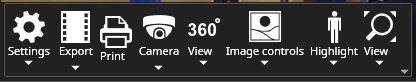
The camera toolbar is displayed when the mouse is moved over a camera or if a camera is selected with other means.If the mouse is not moved for some time, the camera toolbar disappears automatically.
The camera toolbar can contain the following items:
-
Settings
-
Export
-
Print
-
Camera
-
Dome control, duplicate modes
-
-
360 camera de-warping
-
Two-way audio
-
Image controls
-
Highlight
-
View or virtual zoom
