The alarm name can be controlled from both Spotter settings (system default) and alarm popup-specific settings. When the user is "administrator" or has System Manager rights in the user group, he can see the Alarm Popup setting view.
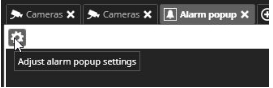
Clicking this will open the Alarm popup in setting view:
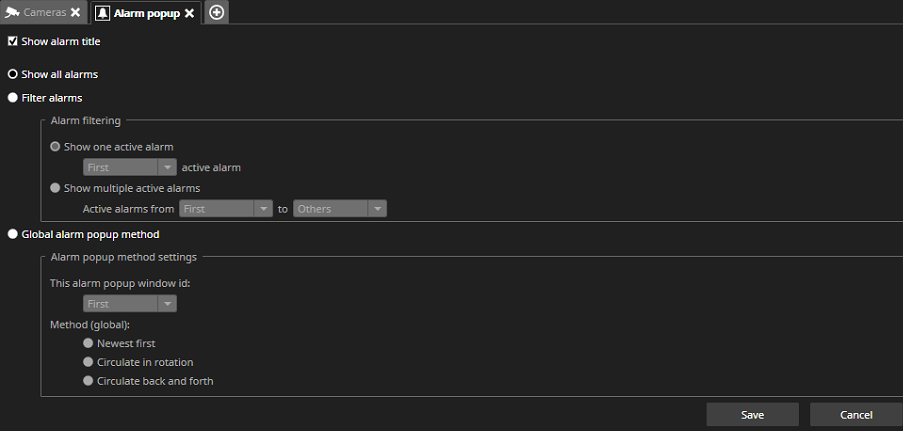
The visibility of the alarm title can be controlled here for this single instance of the Alarm popup. When activated, it displays the alarm name with the popup. If there are multiple active alarms, their names are listed on top of each other.

