
The alarm popup plugin can be used to alert a user when a new alarm is activated.The popup window can be a new tab or placed in a camera grid cell.The popup can be opened from the Alarms menu or the device tree.
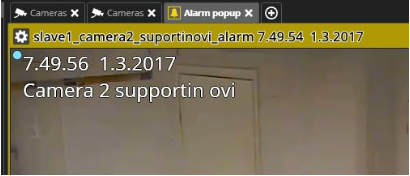
When the alarm popup tab is open, any new alarm components are automatically opened to it, and they remain there for as long as the alarm is active.The popup is by default highlighted with yellow colour when an alarm is triggered.
Alarm popup settings can be configured from Spotter\Settings\Alarms\Alarm popup
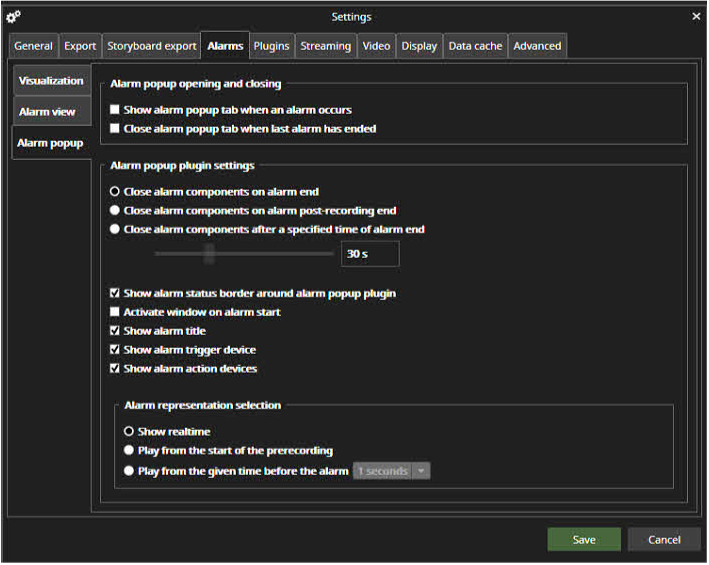
Alarm popup settings define how the Alarm popup view opens and closes.
The default setting is that the Alarm popup is not opened and closed automatically if it is not open.
Alarm popup opening and closing
If the user wants the Alarm popup not to open normally and only open when an alarm happens, he should select the first checkbox.
If the user wants the Alarm popup closed automatically after the last active alarm ends, he should check the second checkbox.
Alarm popup plugin settings
The second part of the Alarm popup settings defines how long the alarm components are displayed in the popup tab. The possibilities are:
-
Alarm components are closed when the alarm ends (default option)
-
Close alarm components on alarm post-recording end
-
Close alarm components after a specified time of alarm ended(5 seconds – 30 minutes).
-
Show alarm status border around alarm popup plugin
-
Activate window on alarm start
-
Show alarm title
-
Show alarm trigger device
-
Show alarm action devices
Alarm representation selection
-
Show real-time (default)
-
Play from the start of the prerecording
-
Play from the given time before the alarm(1-60 seconds)
System administrators can also define a custom colour for each alarm in the System Manager application.There is no difference in the colouring between an ended alarm or an ongoing alarm for such alarms.The custom colour is reflected in time slider grouped alarms only if all alarms in the group are of the same colour.There are various settings for alarm popup behaviour. The standard settings for all popups are adjusted from Spotter Settings.The filter settings for individual popup tabs are adjusted from the popup tab settings.The user can define whether the tab is automatically opened if it is not open or whether the window containing the popup tab is brought to the foreground if it is already not in the foreground.Also, the time of how long the alarm devices are visible can be controlled.
