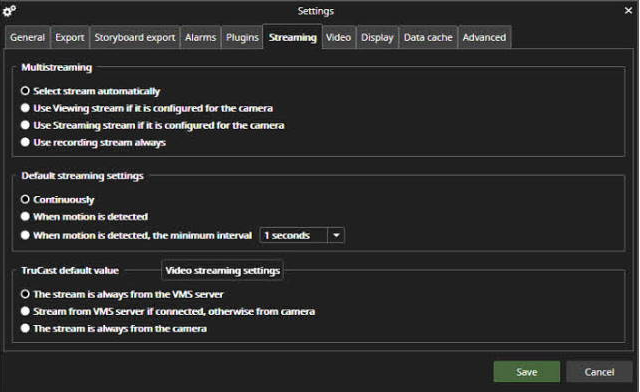
The streaming settings allow changing the default values for three areas of streaming.
-
Multistreaming: Which stream from the camera is used for live viewing.
-
Default streaming settings: Does Spotter draw all images always, or only based on motion detection.
-
TruCast default value: Whether the live view stream is directly from the camera (TruCast) or the VMS Server.
The TruCast and Default streaming settings can also be adjusted individually per camera from the camera toolbar menu.
These settings will override any settings up until now done for cameras.
However, after changing these settings, it is possible to customize individual cameras to use different settings, which are memorized per camera.
Setting “Select stream automatically” in the multi-streaming settings means that Spotter will choose the stream whose resolution most closely matches the area that the camera has on the device grid.
