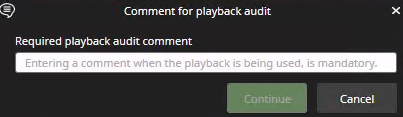-
Select camera or cameras from the device tree(double-click or drag to the work area)
-
Click the Play backwards button
-
Change playback speed with the mouse button

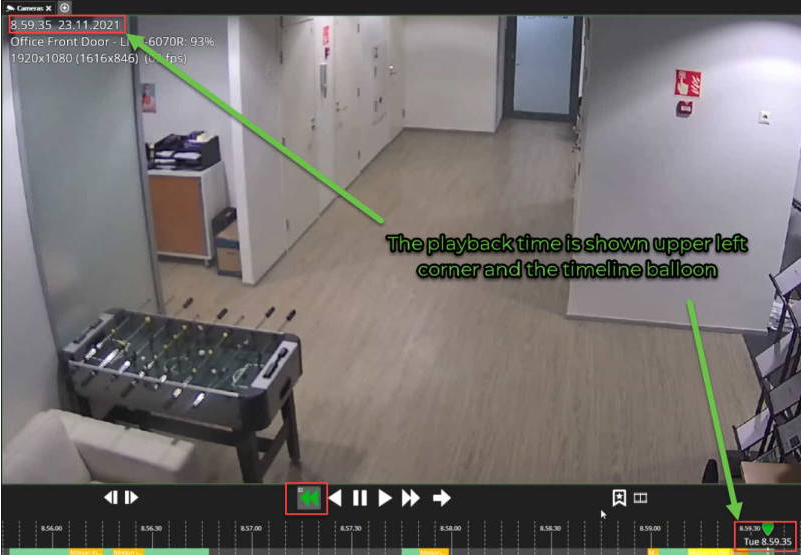
For users required to add a comment before playback mode
When a Playback audit comment is required, then in real-time mode, the StepBackward and StepForward buttons are disabled.
When a user adds a comment and moves to playback mode, the buttons are enabled again.
When loading a layout with streams in playback mode, a comment needs to be added by the user before the layout is loaded.