It is also possible to show cameras that lose the video signal as alarms in the Spotter window.This is achieved by activating the setting "Show signal lost events within alarms" in Spotter Settings' alarms tab. In the same place, the user can choose from preformatted alarm sounds, which sound is played when the signal lost event occurs.
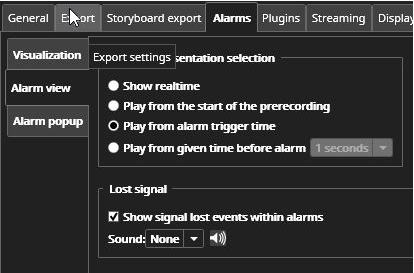
Signal lost events are shown in the alarm list if the "Show" configuration is set to show them. By default, the signal lost alarms are not shown, so to get the feature working, the user needs to open the alarm list and select the signal lost from the configuration list.
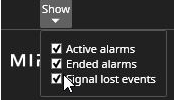
The setting is saved into layouts.Even if the alarm list is hidden, if the "show" filter is configured to show the signal lost event, the sound file is played when the event happens.If the alarm list is configured to show the signal lost as an alarm, it appears with the lost icon.
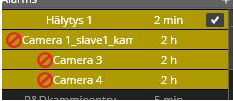
When the signal returns, the event is still visible, but now it is shown as ended (greyed out).The tooltip shows further information.
