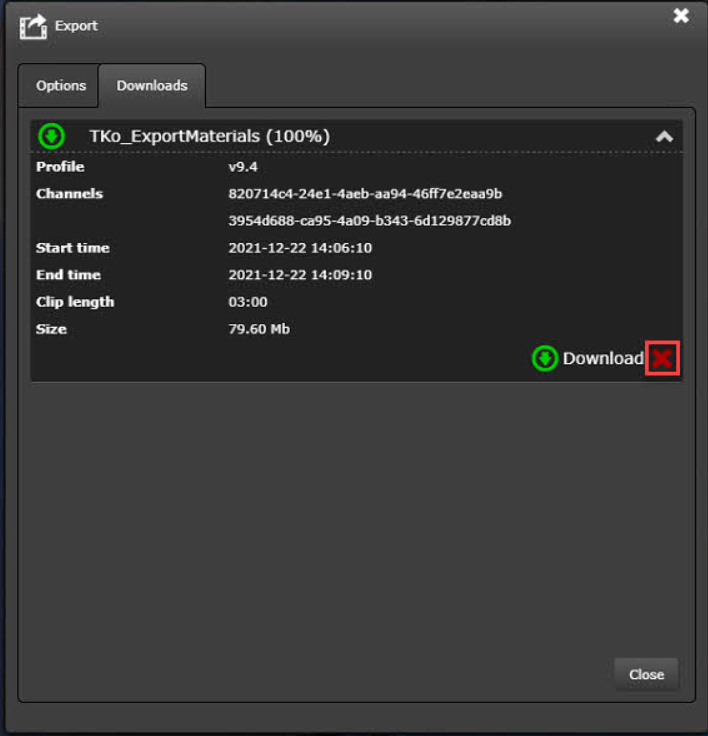Exporting materials
Click the Export material icon from the lower right corner
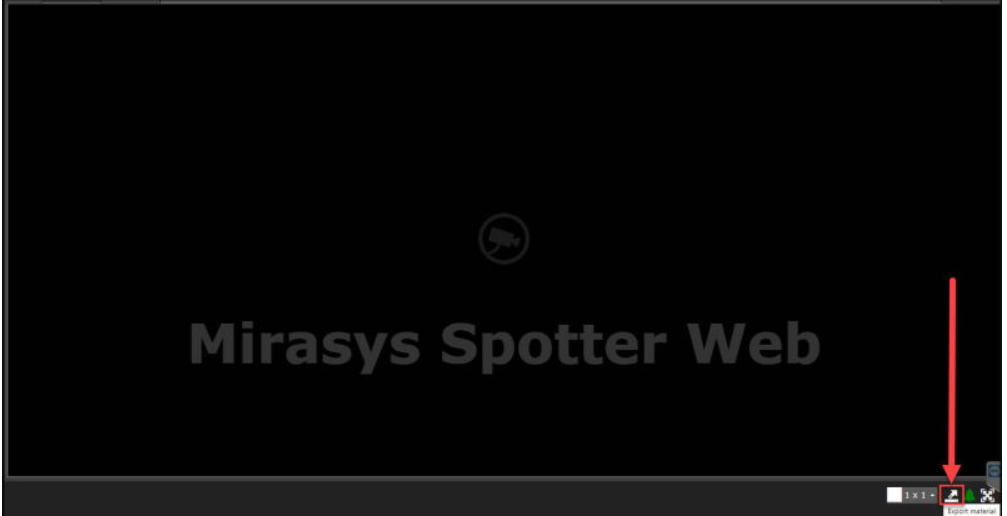
-
Set name for the Export
-
Select items to export
-
Set Start time
-
Set End time
-
Select Format(ASF, MP4 or SEF)
-
Click Start
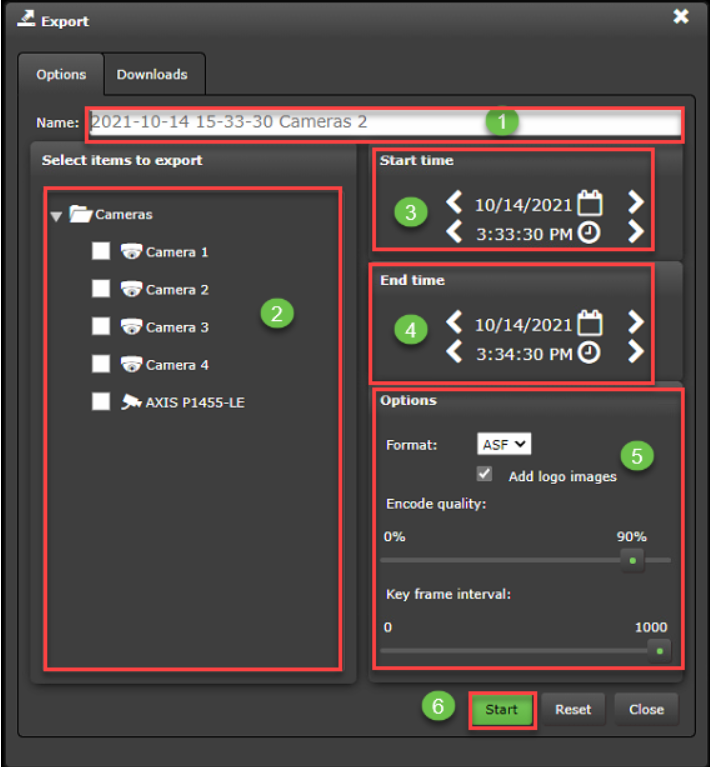
Downloads
From the Downloads, the users can see material export progress
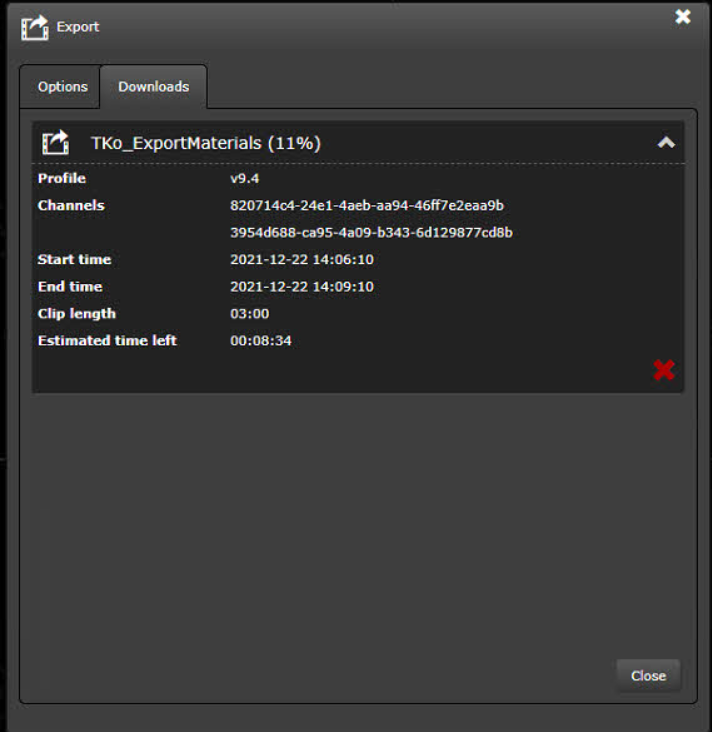
After the export, the user can download the package
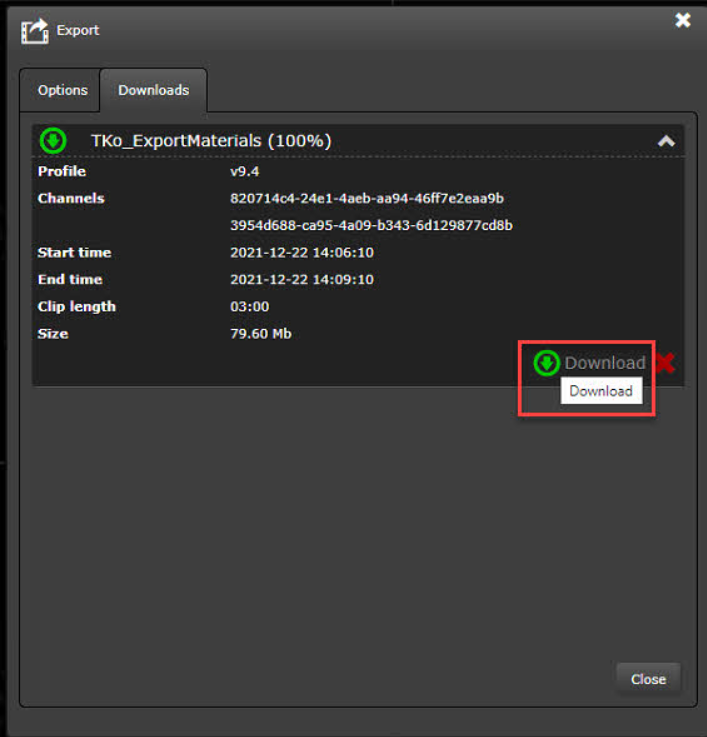
The downloaded package is zipped and must be extracted
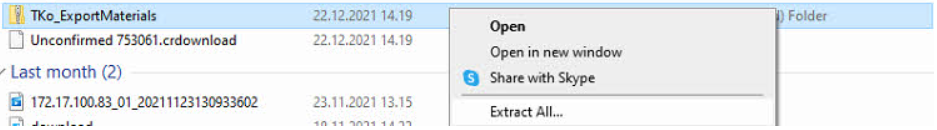
Deleting downloads
-
Select clip from the list
-
Click Delete export