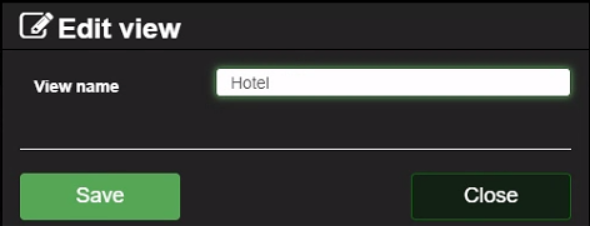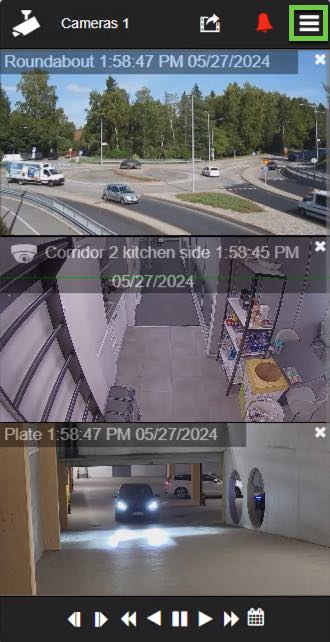
To access Settings , click the icon in the upper right corner
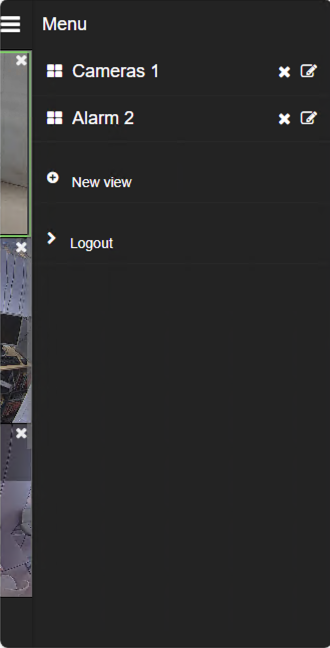
New view
Open needed cameras to the view.
Changing the view
Click view name to change the view.
Deleting the view
Click the X next to the view name to delete it, then confirm in the dialogue that opens that you want to delete the view, by clicking OK.
Editing the view name
-
Click the pen to change the view name.
-
Change the view name
-
Click Save