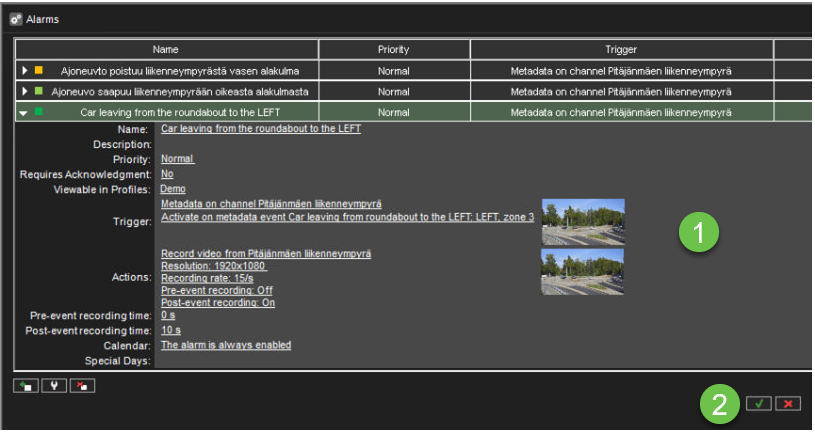-
Go to the VMS servers tab
-
Click Alarms
-
Click New Alarm
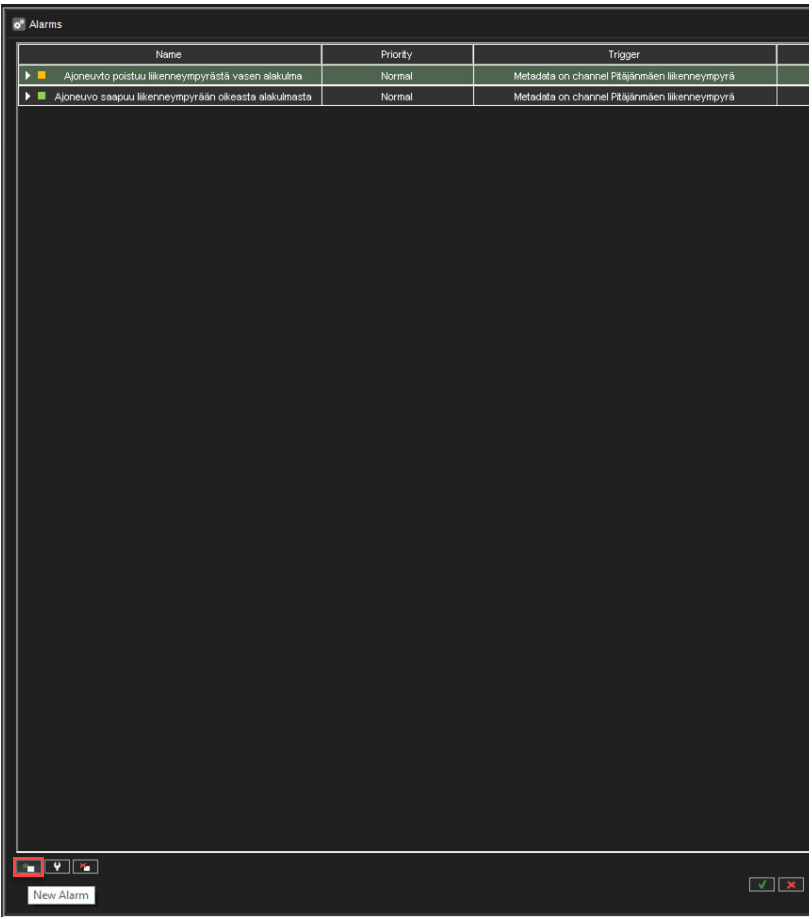
-
Enter the name of the alarm
-
Select the View alarm in profiles
-
Go to the Trigger tab
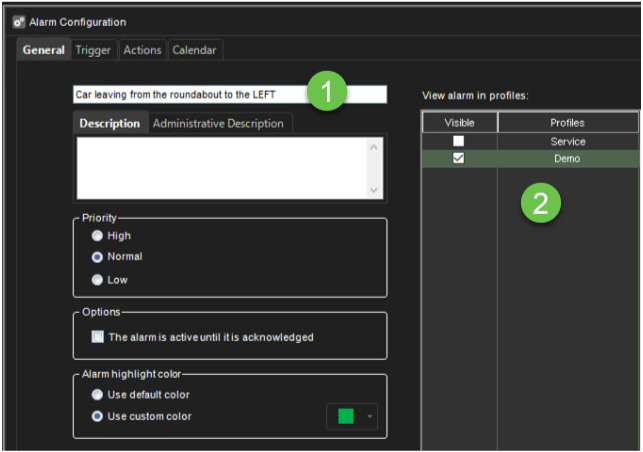
-
Select Type: Metadata
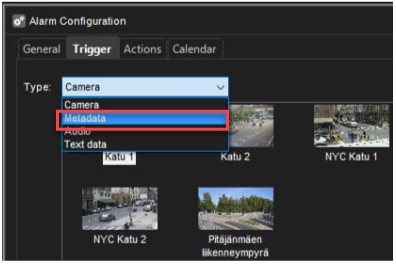
-
Select the correct camera from the list
-
Select zone
-
Go to the Actions tab
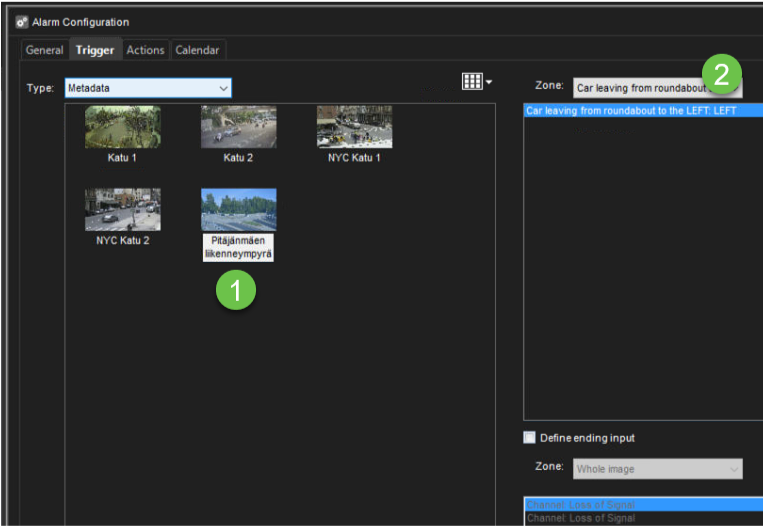
-
Select needed actions
-
Add them to the Visible list
-
Set Pre - and post-event recording time, if needed
-
Go to the Calendar tab
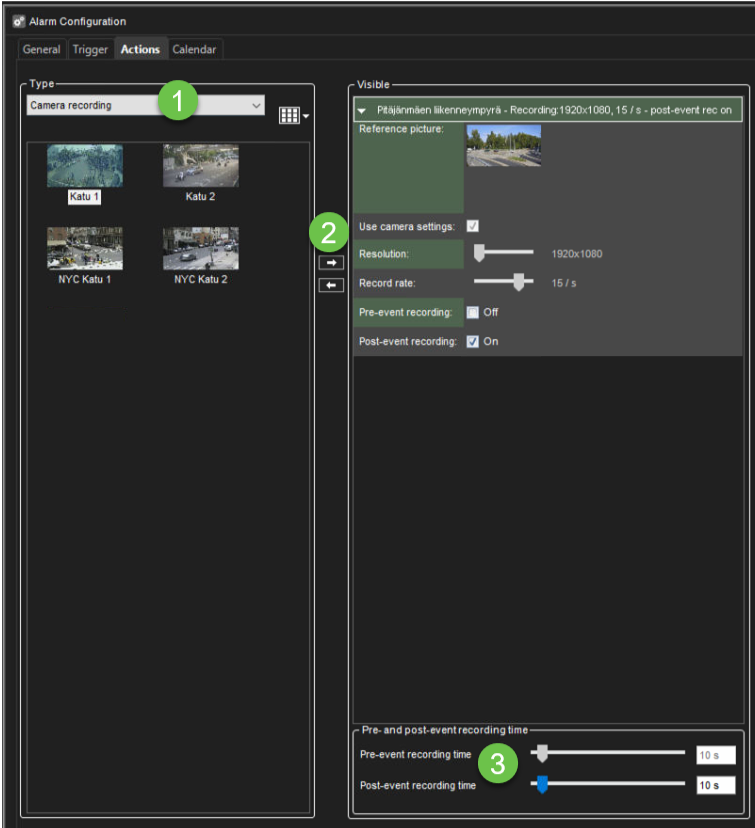
-
Set alarm schedule
-
Click OK
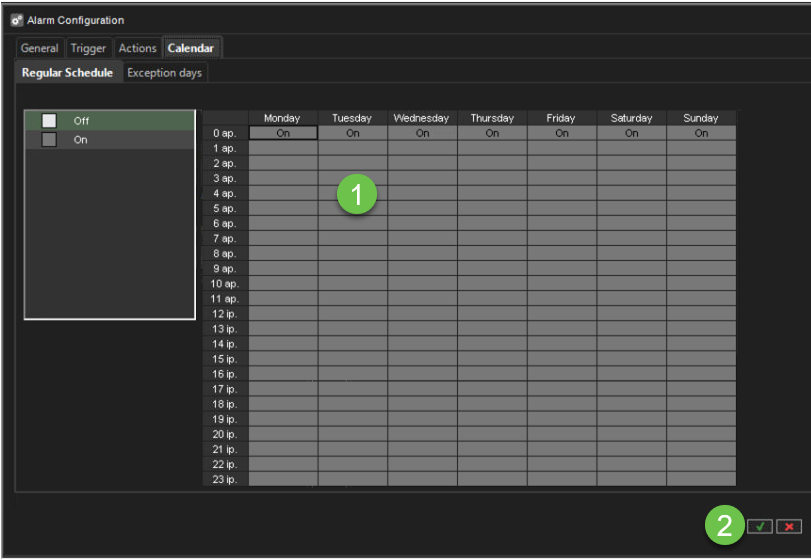
-
Check alarm configuration
-
Click OK to finalize alarm creation