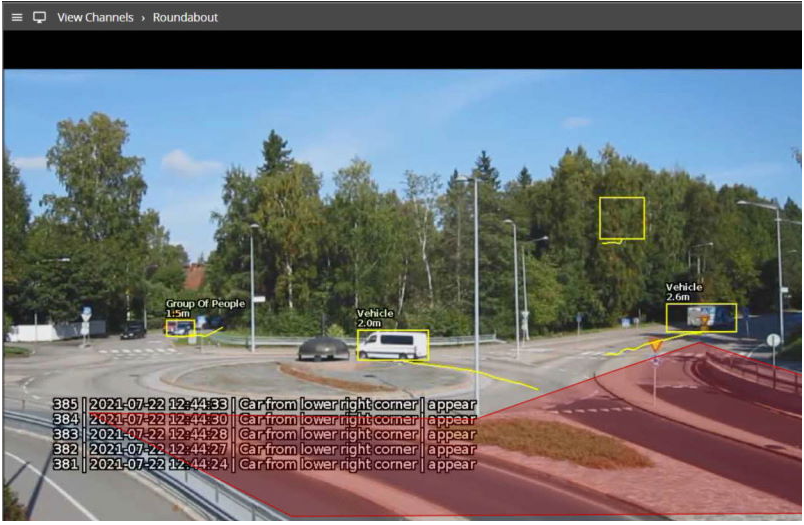-
Open Burnt-in Annotation
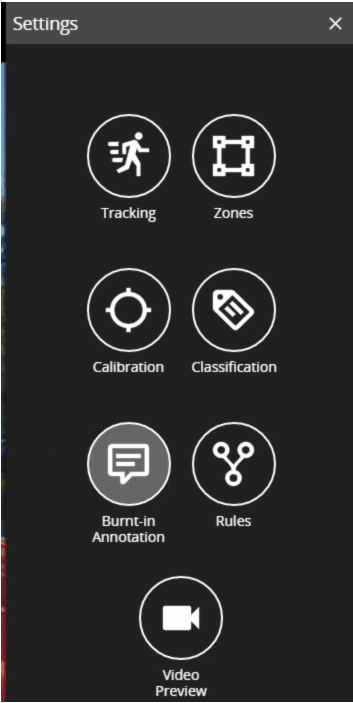
-
Enable Event Log
-
Enable Display Line Counters
-
Enable Display Blob Map
-
Enable Display Objects
-
Enable Object Area
-
Enable Object Class
-
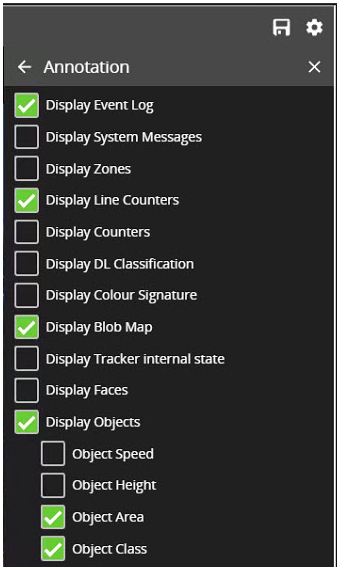
Open the correct camera and check that triggered events can be seen