The stopped rule detects objects which are stationary inside a zone for longer than the specified amount of time.
The stopped rule requires a zone to be selected before being able to configure an amount of time.
Note: The stopped rule does not detect abandoned objects. It only detects objects which have moved at some point and then become stationary.
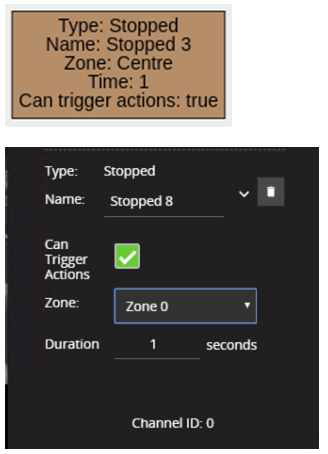
Configuration Stopped
|
Property |
Description |
Default Value |
|
Name |
A user-specified name for this rule |
"Stopped #" |
|
Zone |
The zone this rule is associated with |
None |
|
Time |
Period of time before a stopped object triggers the rule |
0 |
|
Can Trigger Actions |
Specifies whether events generated by this rule trigger actions |
Active |
