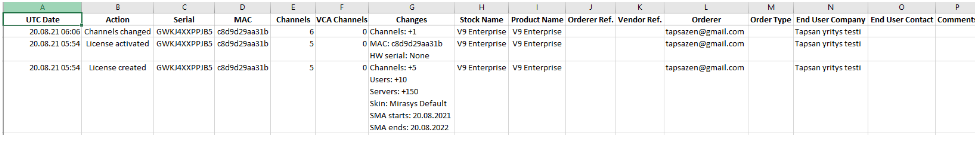The reports page shows all actions related to the company licenses.
The report can be filtered by:
-
By date period
-
By stock
-
By action
License Report contains information:
-
License serial number
-
The action did by license
-
Date
-
Information related to the license
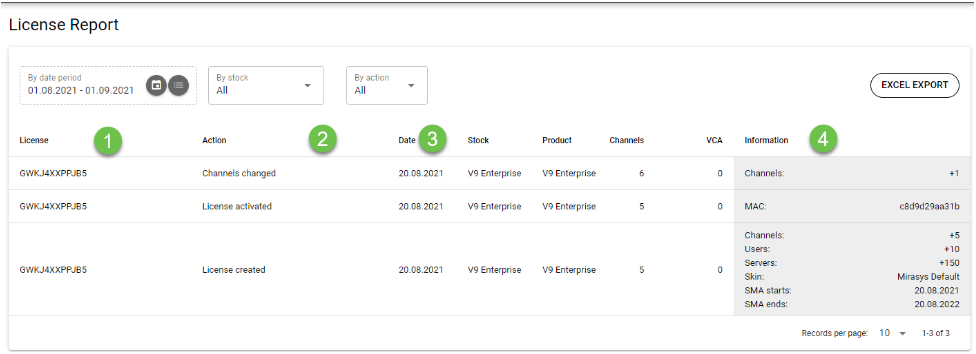
Exporting a report to the excel
-
Select By date period
-
Select By stock
-
Select By action
-
Click EXCEL EXPORT
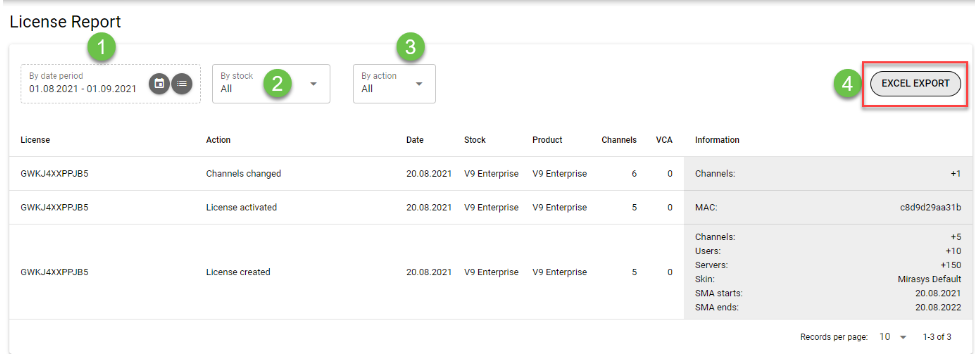
The report is exported to xlsx format. Below is an example of the report.