Upgrade section allow users who have access to license section to upgrade licenses to newer version if SMA is valid. Example V8 Enterprise/Entegra to V9 Enterprise.
To use this feature click Upgrade button under License Generator section.
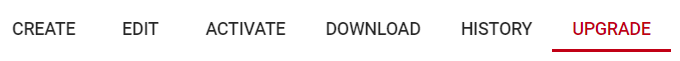
This show all licenses which you can upgrade.
If you don’t see wanted license, you can use filters to short/find wanted license.
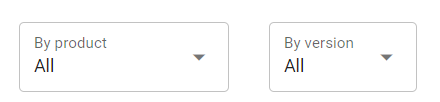

When you have found wanted license, click Upgrade button on that license.
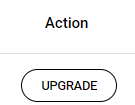
This will open new window where you can select version and type where to upgrade this license. Select correct version and click Upgrade.

Before upgrade, site will ask are you sure and you can apply there Cancel or Upgrade.
Now you have upgraded license.
