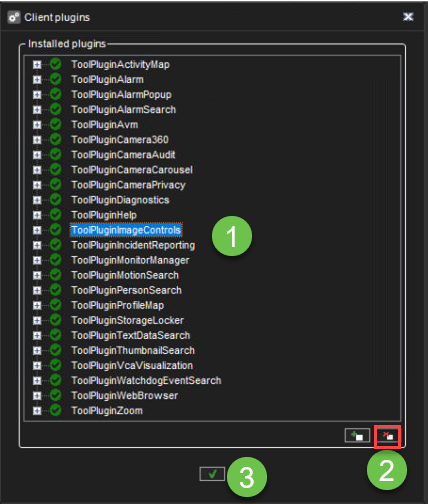Client plugins for user interfaces such as Spotter can be installed through System Manager.
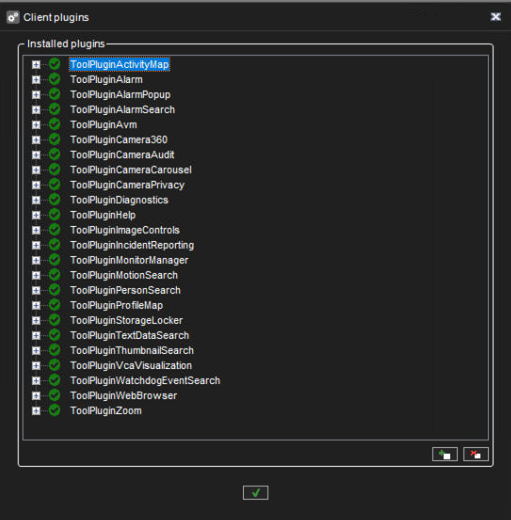
Plugin installation can be opened from the system tab under Add-ins.
To install a client plugin:
-
Open the Install client plugin.
-
Click Add new client plugin. Browse for the correct file and select it.
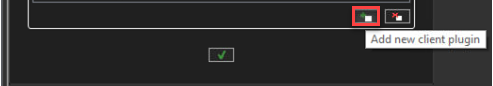
-
Find and select the plugin package (.zip file) and click OK. The Install Plugin dialogue box is shown.
-
If you want to force the system to install the driver package version, select Install the driver even if the same or a newer version exists.
-
Click Ok
To remove a client plugin:
Open the Install client plugin
-
Select plugin from the list
-
Click Remove client plugin
-
Click Ok