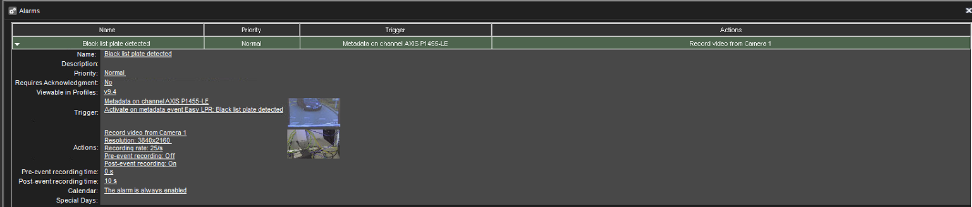-
Go to the VMS Servers tab
-
Open Alarms
-
Click New Alarm
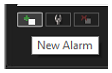
4. Enter all needed information in the General tab
5. Open Trigger tab
6. Select trigger type Metadata
7. Select LPR camera
8. Select correct event:
-
Easy LPR: Other plate detected
-
Easy LPR: Black list plate detected
-
Easy LPR: White list plate detected
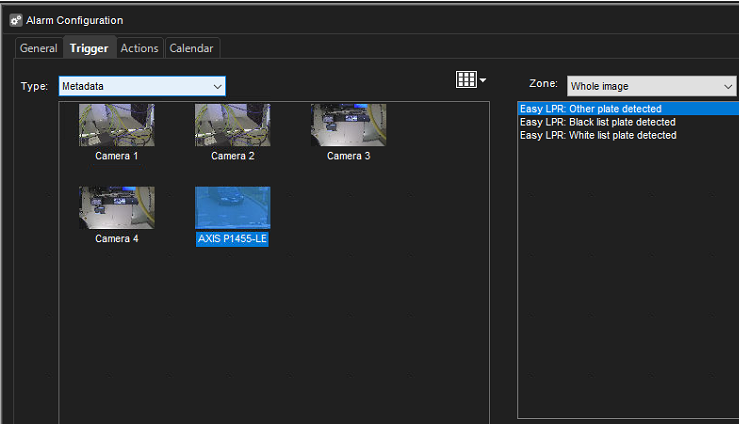
9. Enter the actions of the alarms
10. Set calendar
11. Check overall view of the alarm
12. Click OK to confirm an alarm creation